WordPress SEO Best Practices In 2015
Google has changed the meaning of SEO – Search Engine Optimization, Since the initial Google Panda update, web owners and SEO specialists alike have been scrambling to figure out just what Google wants from them in terms of white-hat (good) SEO practices.
 Every time I start a new website, I typically find myself doing the same things over and over, in order to lay the foundation for solid on page-optimization, Funny enough, I first learned SEO by Googling ‘seo checklist’ and applying everything I could find.
Every time I start a new website, I typically find myself doing the same things over and over, in order to lay the foundation for solid on page-optimization, Funny enough, I first learned SEO by Googling ‘seo checklist’ and applying everything I could find.
WordPress SEO isn’t all that hard, but it can seem that way as there are a lot of things you can do. The ultimate goal of search engine optimization has always been obtaining the best possible rankings. There are an unlimited number of methods out there to make that happen. Since millions of people are using WordPress though, plugins tend to be the best way of ensuring that your content and website is properly optimized.
Search Engine Optimization and how to start.
Black-hat methods are not only throw to the side, but they also receive huge punishments including loss of ranking and even being banned from Google. Search Engine Results is something most of us want there is no fast way to do this. A well optimized site is a higher ranking on Google and other search engines, the goal is not to only make Google happy, but to provide a website that improves the user experience and therefore makes it valuable and relevant.
SEO Optimized WordPress Themes & Plugins
Many WordPress theme authors now create themes that are SEO optimized, better code and faster loading times, this means that the author has taken the time to make sure that the theme is developed with the latest SEO practices to ensure that the WordPress theme is built with a structure that Google Bots like.
Anyone familiar with WordPress will instantly recommend this Yoast SEO plugin as a great tool for managing and understanding your content’s optimization.
 Poor plugins and rough site caching can slow your site down and make people go elsewhere. Having a fast website is key to obtaining the maximum possible rankings.
Poor plugins and rough site caching can slow your site down and make people go elsewhere. Having a fast website is key to obtaining the maximum possible rankings.
W3 Total Cache gets to work immediately when you first use it. There are a number of features included with this free plugin that will work to increase the speed of your site’s loading.
 Plugins are not the only way to achieve high rankings in search engines, the pages have to be optimized to get results.
Plugins are not the only way to achieve high rankings in search engines, the pages have to be optimized to get results.
- Correct use of the canonical URL meta tag.
- Proper use of heading and meta title tags.
- A clean structure that uses proper and valid HTML.
- Open graph meta tag integration to enhance social media sharing
SEO Optimized images
Images on your blogs are also very useful to get traffic form image based search engines like Google image search. Though, unlike text based content, search engine bots can’t see and identify your content like a normal user. They rely on image ALT tag to identify and understand an image. Along with this, texts which are around your images also helps to improve the ranking of your images in image search engine.
When ever you add an image into your blog post, you get an option to add Title, Alt tag and description, which takes care of image SEO.
When you download or create an image to work with, aim for the highest quality possible so that you have plenty of detail available.
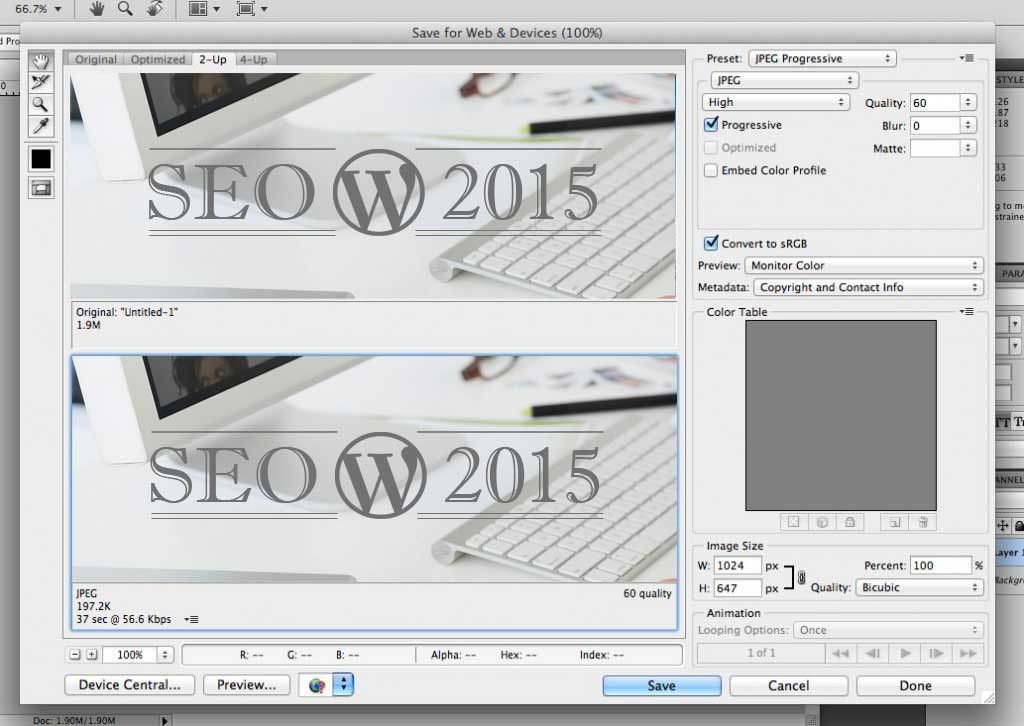 But when you’re ready to put the image on the web (in a blog post, as a header, etc.), you need to make it “web-ready” by reducing its width and compressing its file size. Images that will load as part of a web page (rather than as separate files) should be compressed to a small enough file size that they load quickly, even over slow internet connections. Users whose internet connections limit how much data they can load each day will also appreciate images that are small in file size.
But when you’re ready to put the image on the web (in a blog post, as a header, etc.), you need to make it “web-ready” by reducing its width and compressing its file size. Images that will load as part of a web page (rather than as separate files) should be compressed to a small enough file size that they load quickly, even over slow internet connections. Users whose internet connections limit how much data they can load each day will also appreciate images that are small in file size.
Setup Pretty Permalinks
A Permalink is the structure your URLs produce when you publish a new page or post. WordPress makes it easy to choose a new permalink structure that will produce what is known as Pretty Permalinks — a fancy phrase meaning SEO friendly links.
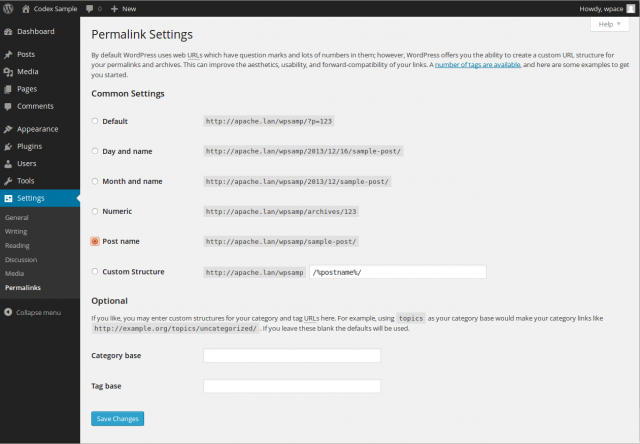 Permalinks are the permanent URLs to your individual weblog posts, as well as categories and other lists of weblog postings. A permalink is what another weblogger will use to link to your article (or section), or how you might send a link to your story in an e-mail message. The URL to each post should be permanent, and never change — hence permalink.
Permalinks are the permanent URLs to your individual weblog posts, as well as categories and other lists of weblog postings. A permalink is what another weblogger will use to link to your article (or section), or how you might send a link to your story in an e-mail message. The URL to each post should be permanent, and never change — hence permalink.
The Written Content of the post, Title and Description
Successful bloggers have to keep their heads around many different aspects of the medium – but at it’s core is being able to write compelling and engaging content on a consistent basis over time. How you do this will vary from blogger to blogger to some extent as each blogger has their own style – however there are some basic principles of writing great blog content that might be worth keeping in mind.
First impressions are important. Outside of the design of your blog (that’s a whole other post) perhaps the best way of creating that impression is though your post’s title.
Titles are so important on many fronts Grabbing Attention in Search Engines – Head over to Google and type in virtually any word you can think of and you’ll often find millions of results. The interesting thing is that for most search results in Google and other Search engines there is very little for readers to go by in deciding which result to click on. There is a title, a short excerpt and a URL. The most highlighted of these is the title and I believe it is key in getting referral clicks.
Make your blog stand out from the crowd, say something original and grow your blog, Google isn’t going to reward you for writing a bunch of keywords.
At the end of the day It’s rather simple: Write high-quality content that appeals to readers. As we are aware Google does not take too kindly to duplicate content, So a simple copy and paste will not work these day and the big brother of this, Google will punish you for taking it..



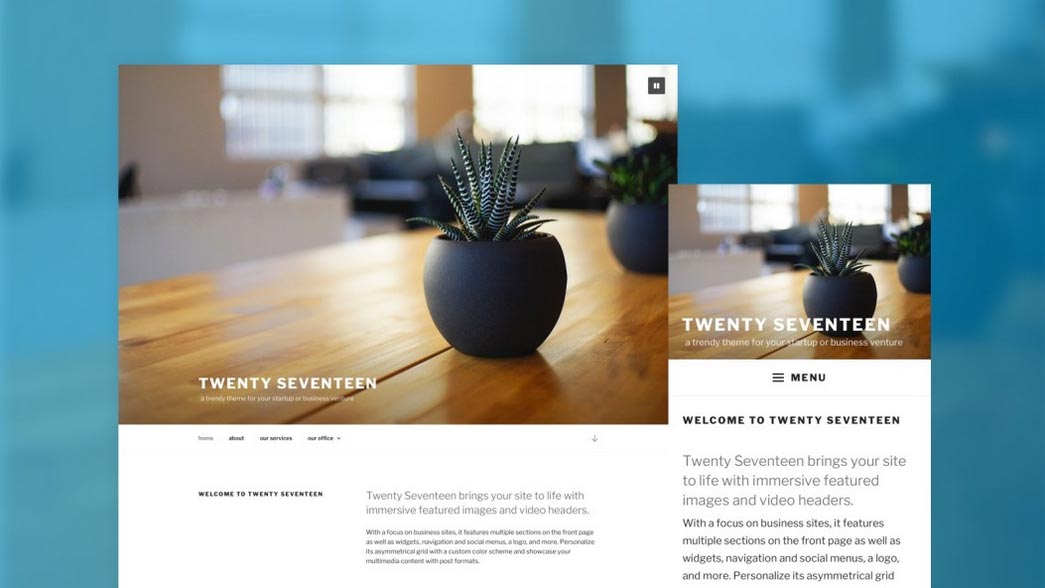


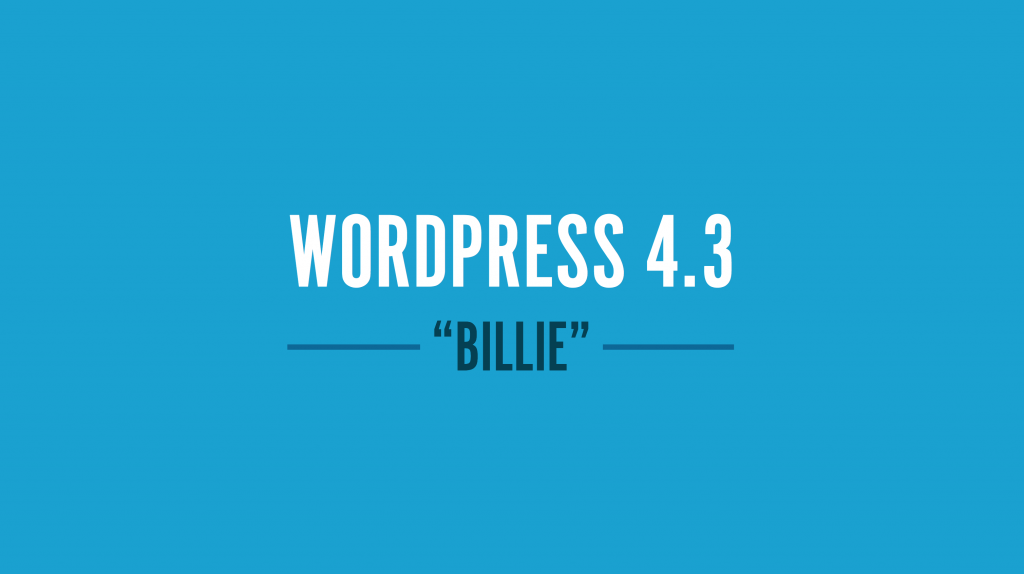
Leave A Comment
You must be logged in to post a comment.